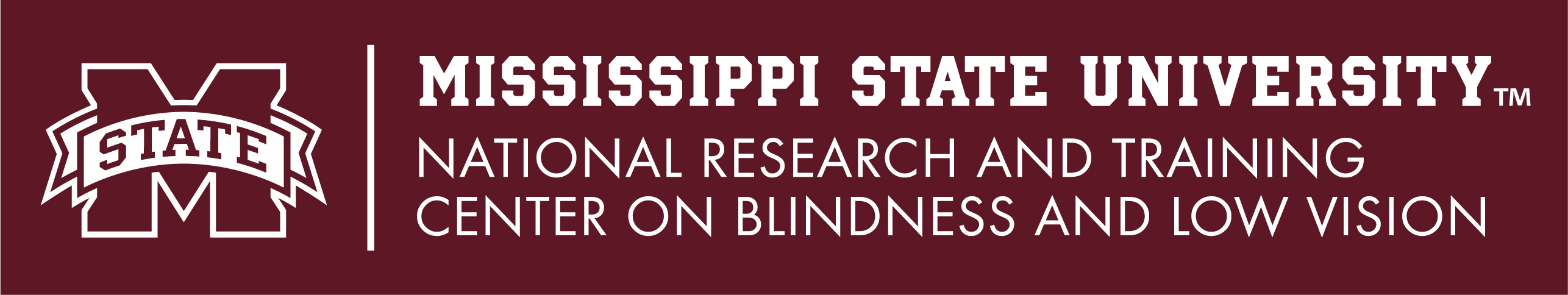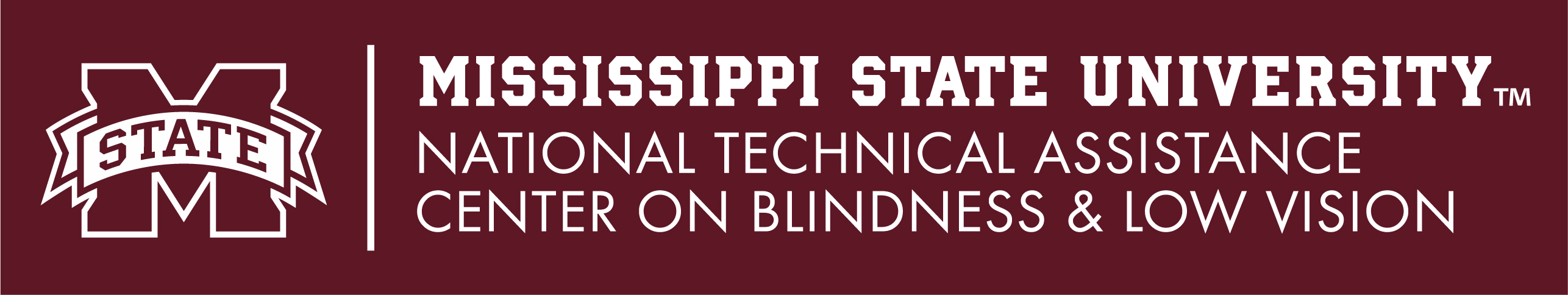Full course description
This course will introduce important instructional considerations for helping an older person with low vision to use their iPhone. Learn what features are more likely to help your client see content on their phone and how to customize the view. Discover helpful features that are easy to demonstrate and helpful to your client. Gain confidence assessing your client and develop strategies to motivate them to use the phone to achieve their goals for independence with everyday tasks.
This course is available for 1-hour ACVREP and NBPCB credit.
This course will:
- Cover five foundational first steps to teach iPhone accessibility.
- Describe six high-impact features making the iPhone more useful to low vision users.
- Discuss five ways Siri™ increases iPhone confidence and independence.
The following are recommended screen reader and browser combinations.
Mac: Voiceover with the latest version of Safari,
PC: JAWS or NVDA with Firefox.
This course was developed by the National Research & Training Center on Blindness and Low Vision (NRTC) at Mississippi State University. We are the only national center funded to conduct research related to employment for people with blindness or low vision, and training and technical assistance for the federal Older Individuals who are Blind program. As a national center of excellence, we offer resources on a variety of topics for service providers, businesses, and persons with vision loss on our websites:
For daily content relevant to the field of blindness and low vision, connect with us on social media: